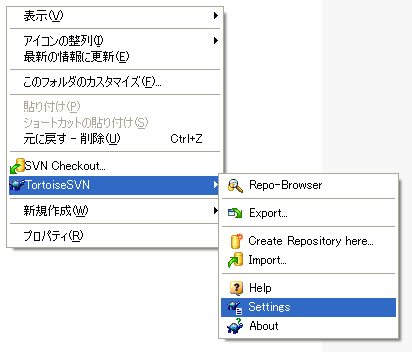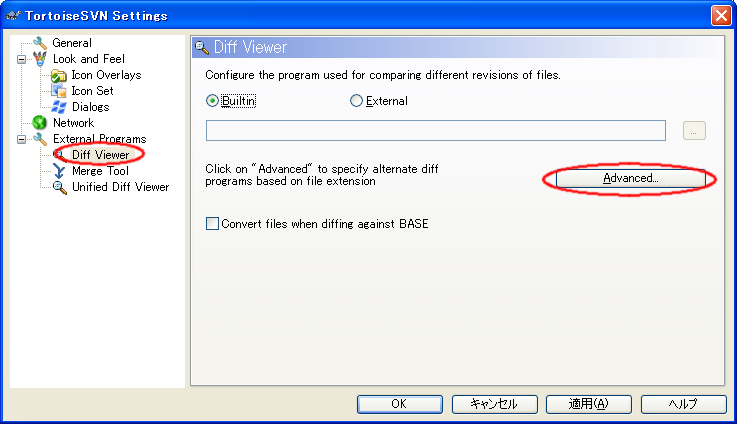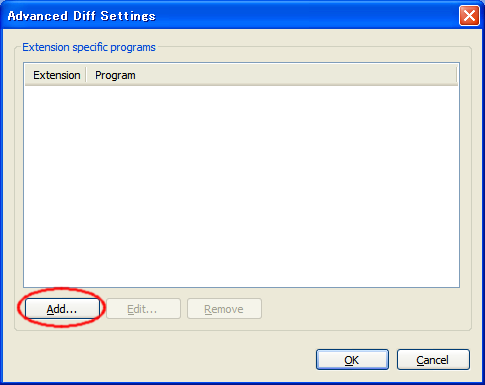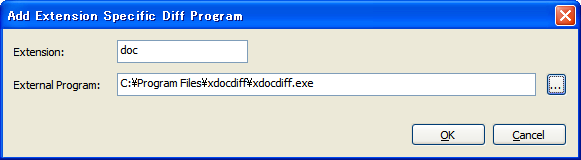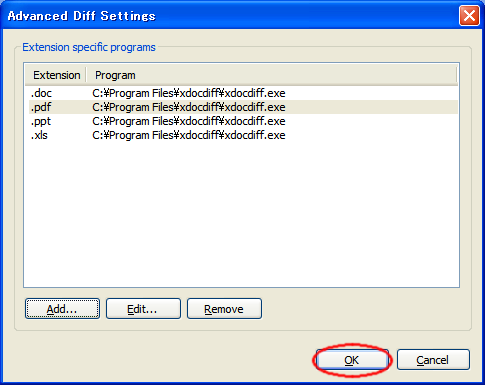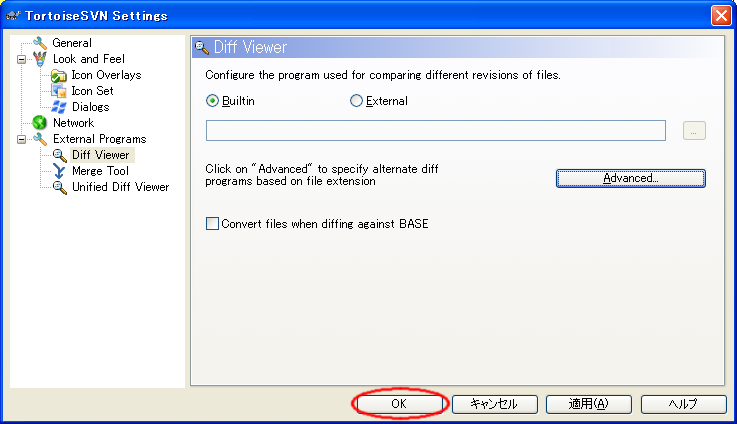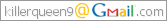xdocdiff - diff for Word, Excel,
PowerPoint, pdf files with TortoiseSVN -
Japanese page
What's this?
This is a helper tool for TortoiseSVN.
With this tool, you can "Diff" MS Office files, pdf files and OpenOffice.org files.
If you are not using TortoiseSVN, and want to compare two MS Office files (or pdf files), please try xdocdiff WinMerge Plugin.
Download (Ver1.1.5a)
Program:
xdocdiff115a.exe (531k) Installer(xdoc2txt 1.35 is bundled.)
xdocdiff113.zip
(43k) Only xdocdiff program
Source(Borland C++ Compiler 5.5 & BCC Developer): xdocdiff_src113.zip (6k) (Comments are written in Japanese.)
How to use
Download, and execute the installer. After the installation
is completed, you can diff *.doc, *.xls, *.ppt, *.pdf files
with TortoiseSVN as well as plain text files.
If you don't want installer to modify your registry, download
the zip file, and do the following manual installation
and the manual setting.
Manual installation
1. Downloaded xdocdiff113.zip from the link above.
2. Extract downloaded file to a suitable folder.
(Hereafter, explain assuming that "C:\Program Files\xdocdiff". )
3. Download xdoc2txt from the page of xdoc2txt.
4. Extract downloaded file to the same folder.
Manual setting
1. Select [TortoiseSVN]-[Settings] from the right-clicking
menu in Explorer.
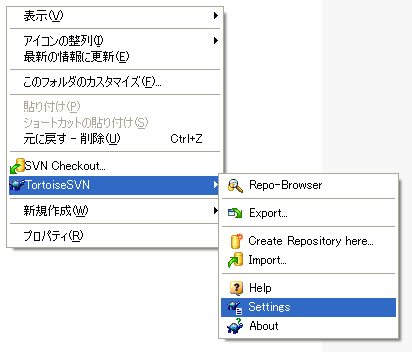
2. Select [External programs]-[Diff Viewer] of a left tree.
Click [Advanced] button.
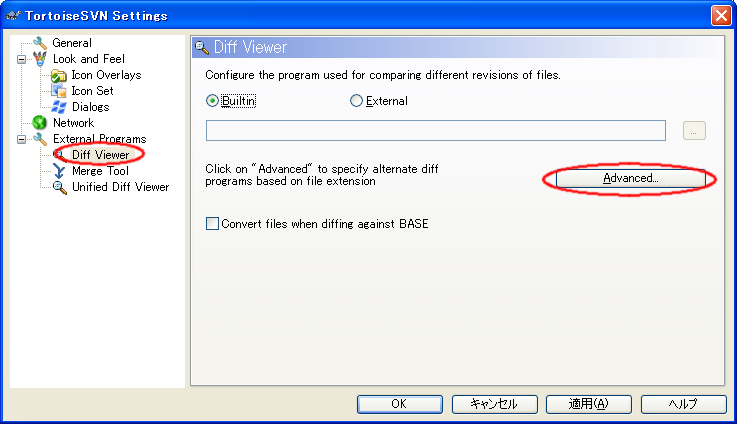
3. Click [Add] button in "Advanced Diff Settings" dialog.
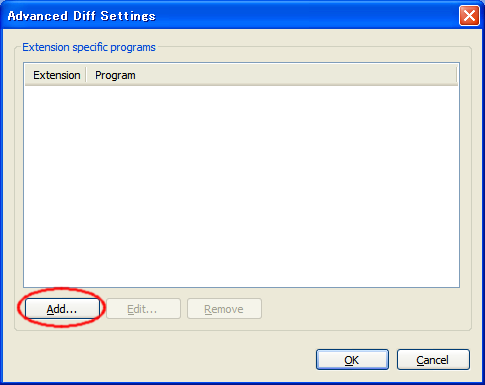
4. Type "doc" to [Extension], "C:\Program
Files\xdocdiff\xdocdiff.exe" to [External Program], and click
[OK] button.
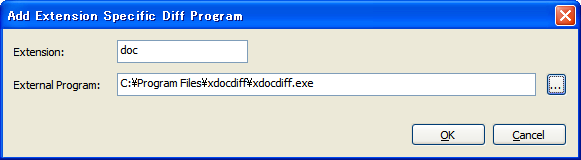
5. Set extensions "xls", "ppt", and "pdf" similarly.
6. Click [OK] button in "Advanced Diff Settings" dialog.
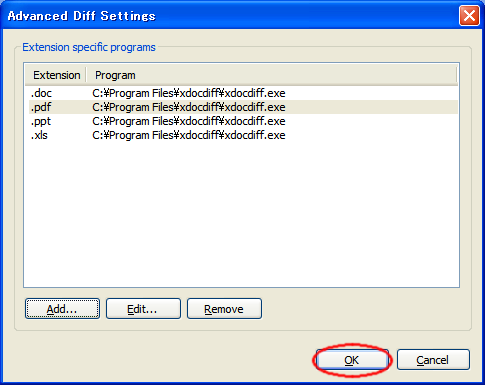
7. Click [OK] button in "TortoiseSVN Settings" dialog.
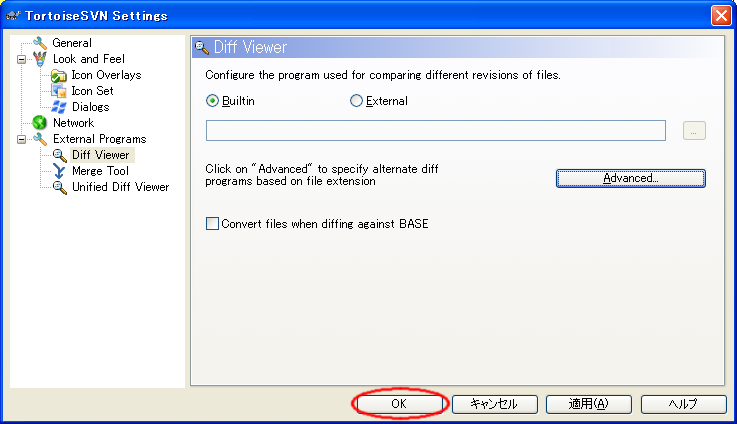
Feedback
Any comments are welcome.
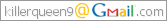
Icon was made with E-Mail Icon Generator.
License
Both of the binary program and source are provided under BSD license.
Revision history
1.1.5a (Nov/23 2009)
Bundled xdoc2txt is updated to ver 1.35.
1.1.5 (Sept/07 2008)
Bundled xdoc2txt is updated to ver 1.30.
.docm, .xlsm, .pptm are added to associating.
1.1.4a (Feb/23 2008)
Bundled xdoc2txt is updated to ver 1.27 from 1.24.
1.1.4 (Feb/24 2007)
Bundled xdoc2txt is updated to ver 1.24 from 1.23.
xdoc2txt now supports MS Office 2007 files and OpenOffice.org files so that installer associates with those file types.
1.1.3c (Dec/13 2006)
Bundled xdoc2txt is updated to ver 1.23 from 1.22.
1.1.3b (May/28 2006)
Bundled xdoc2txt is updated to ver 1.22 from 1.17.
1.1.3a (Sep/22 2005)
Bundled xdoc2txt is updated to ver 1.17 from 1.16.
1.1.3 (Jun/27 2005)
The DOS prompt was prevented being displayed when executing.
1.1.2 (Jun/26 2005)
"%base" and "%mine" can be used for the argument to the diff tool.
1.1.1 (Jun/23 2005)
[FIX] It become an error when the diff tool was not set in
the registry.
1.1 (Jun/23 2005)
The diff tool set with TortoiseSVN is used to display diff.
Copyright
2005 - 2009 (C) S.Kohno
Exemption matters
This program is provided with NO WARRANTY.
Even if what damage and the loss occur because of the use of this
program, the author
doesn't assume the responsibility at all.
Address of thanks
xdocdiff converts the file by using xdoc2txt.
I wish to express my gratitude
deeply for hishida that gives the permission of the re-distribution.
I used KAN-TAN (easy) installer for making the installer.
I wish to express my gratitude deeply for the author, nobukichi.
Home